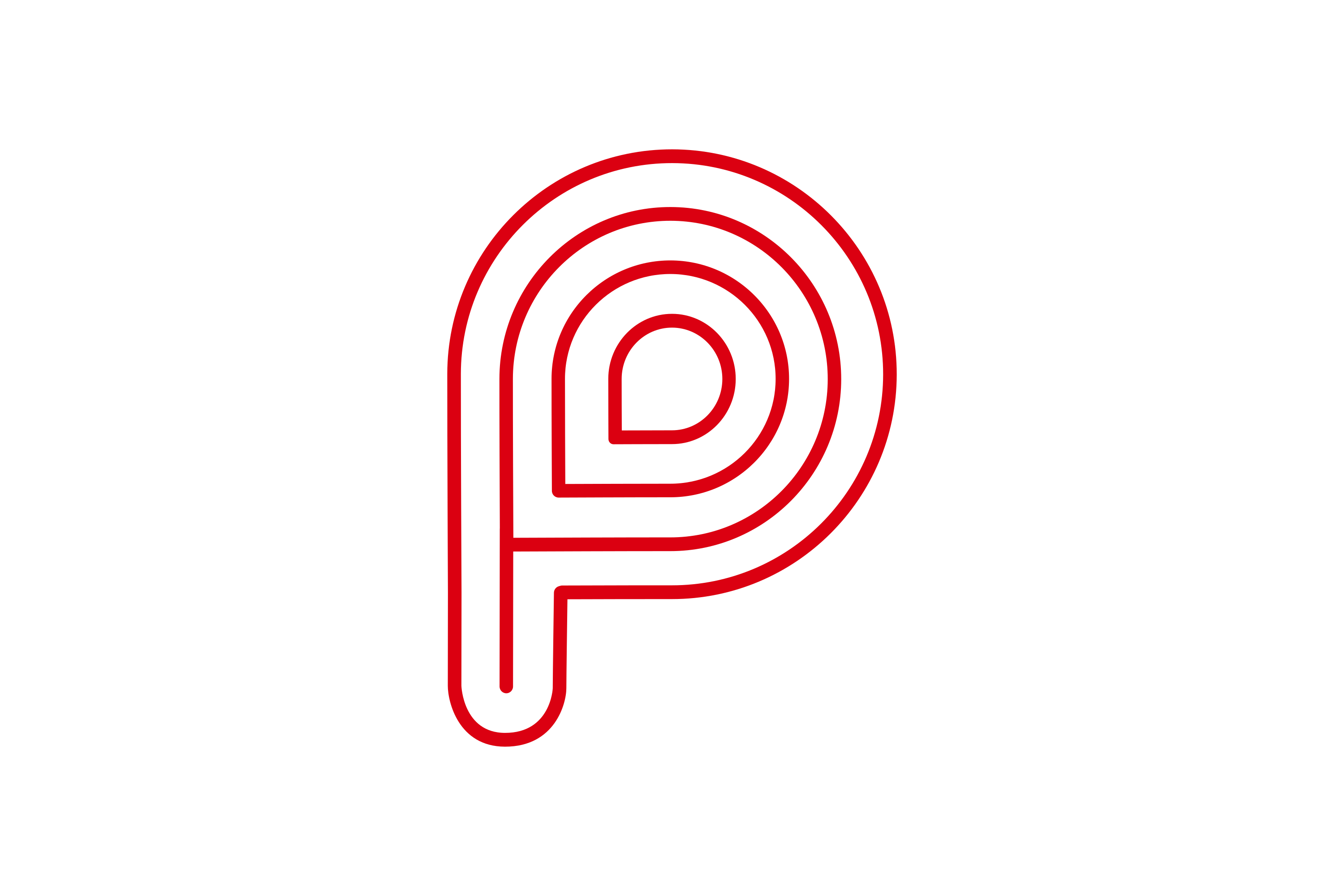付款方法
當閣下完成各項購物程序,包括:
1. 選擇貨品
2. 選擇送貨及付款方式
3. 輸入顧客資料、送貨資料及付款資料
4. 閱讀及同意「服務條款」及「退換貨政策」
5. 確認及付款
按下「提交訂單」,進入最後付款程序 。
– PayPal網上支付服務 (以下簡稱 “PayPal” )。
– PayMe from HSBC (以下簡稱 “PayMe” )。
PayPal網上支付服務
請注意:「大金冷氣(香港)有限公司」網上商店(以下簡稱「本網店」)接受 Visa及Master信用卡付款。
1. 輸入持卡人名字 (與信用卡上名稱相同)
2. 輸入信用卡號碼
3. 輸入信用卡有效日期 (月份/年份)
4. 輸入安全碼 (CVC)
5. 閱讀及同意「服務條款」及「退換貨政策」
6. 核對各項資料,如正確無誤,按「提交訂單」
7. 顯示「謝謝你的訂單」
8. 可選擇列印此項交易紀錄
9. PayPal系統會通知本網店付款程序完成,本網店隨後以電郵交易確認通知書 (包括訂單號碼), 請依據交易確認資料於取件時簽署速運收貨單以茲確認。
PayMe from HSBC
A. 電腦流程
1. 點選「PayMe」為付款方式 > 點擊「前往結帳」
2. 填寫個人及送貨資料 > 然後點擊「提交訂單」
3. 系統會跳轉到一個 PayCode 付款頁面。
顧客可使用他們的 PayMe 應用程式掃描 PayCode,輸入他們的 PayMe 密碼以完成付款。
註:顧客須於 5 分鐘內完成交易,否則 PayCode 將會失效。
如 PayCode 失效,顧客可以點擊「回到上一頁」到步驟2. 填寫資料,以成立一張新訂單。
4. 一旦於 PayMe 應用程式完成訂單,PayCode 頁面會跳轉到「訂單確認」,訂單詳情如付款方式、付款狀態及交易序號會顯示在此。
B. 流動裝置流程
1. 點選「PayMe」為付款方式 > 點擊「前往結帳」
2. 填寫個人及送貨資料 > 然後點擊「提交訂單」
3. 點選「提交訂單」,頁面會跳轉到 PayMe 應用程式,以讓他們完成交易。
4. 跟隨以上步驟,輸入PayMe 密碼完成交易後,頁面會跳轉到訂單確認頁面。
安心購物承諾
個人資料保障
本網店明白閣下對網上購物保障的關注,本網店承諾為閣下提供各項資料保障。本網店透過SSL高科技加密處理 (詳情請參閱:www.shopline.hk/features/system) ,以確保與網站交換訊息時您的個人資料或交易資料在傳送過程中不易外洩。
信用卡資料保障
為確保閣下可於一個既安全又可靠的網上購物平台上放心地購物,「大金冷氣(香港)有限公司」網上商店已委託信譽良好的PayPal,負責有關信用卡網上付款及交易管理服務。而所有交易均是實時核實,提供更快捷方便的服務。
此外,PayPal採用PCI DSS加密方式傳送信用卡的資料及指示。
由於最後核實信用卡資料的程序是經由PayPal直接辦理,因此本網店及大金冷氣(香港)有限公司絕不能查閱亦沒有獲悉任何有關閣下的信用卡資料。
請閣下妥善保存驗證密碼,以防止任何未經授權的交易。有關任何PayPal的資料,請瀏覽 https://www.paypal.com/hk/home。
Visa驗證服務
這是Visa國際為顧客所提供最新的網上購物保證服務,閣下現只需進行簡單登記程序,即可獲得加倍的購物保障。有關「Visa驗證」服務,請與發卡銀行聯絡或登入Visa
網站 https://www.visa.com.hk/zh_HK/pay-with-visa/security/secure-online-shopping.html了解更多詳情。如有任何疑問,請與發卡銀行聯絡。
如閣下於購買時遇到任何問題,歡迎致電(+852)2570 9233 或發送電子郵件spareparts@daikin.com.hk。
MasterCard Secure Code服務
這是MasterCard國際組織為顧客所提供最新的網上購物保證服務,閣下現只需進行簡單登記程序,即可獲得加倍的購物保障。有關「MasterCard Secure Code」服務,請與發卡銀行聯絡或登入MasterCard網站 https://www.mastercard.com.hk/zn-hk/merchants/safety-security/securecode.html了解更多詳情。如有任何疑問,請與發卡銀行聯絡。
如閣下於購買時遇到任何問題,歡迎致電(+852)2570 9233 或發送電子郵件至spareparts@daikin.com.hk。
如有任何爭議,大金冷氣(香港)有限公司保留最終決定權。
付款方法有中、英文版本,如有爭議,則以英文版本為準。
大金冷氣(香港)有限公司